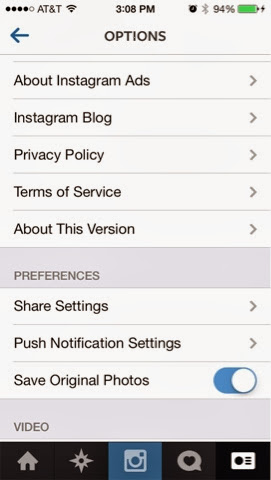
Here's how:
- Open the Instagram app.
- Tap on the Profile icon. It is the one to the far right.
- Now tap on the Settings icon in the upper right hand corner.
- Under Preferences tap on Share Settings.
- Now tap on Facebook.

-
Under Facebook option, tap on Share to which is defaulted to personal facebook timeline.
- Instagram should now route you to Facebook where you'll get a message asking if you give Instagram consent to manage your pages. Tap Ok.
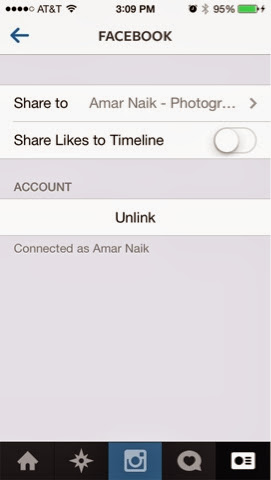
You'll now be routed back to Instagram where a whole list of
all the pages you administer will be there. Just tap and select the page you
would like your Instagram photos to automatically be posted to.
That's all. A simple and effective way to manage sharing
between two apps. If you ever want to modify the way Instagram publishes
photos, you can always do so by performing the same steps above again.


