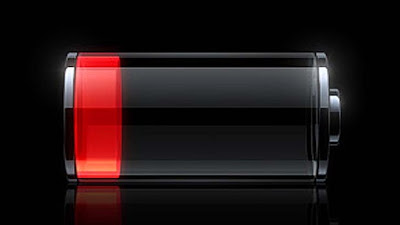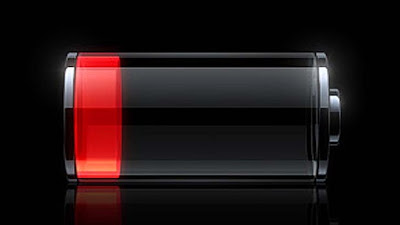 |
| Increase iPhone Battery to increase productivity |
Though the iPhone5 is one of the leading Smartphones in the market today, apple fans’ biggest concern has been its
battery life
despite its having a bigger battery than its predecessor iPhone4S. For
instance, if you are on a long drive without a backup charger then a
drained iPhone5 is the biggest headache. Nevertheless, there are
multiple ways to make your battery last longer. Though some of the steps
might look difficult to do when navigating through the settings of your
iphone, the returns of following these simple steps are fabulous.
Packed
up with so many fabulous features, it is hard to believe that the
iphone5 has any issues. But the reality is that the battery life is
actually one of the biggest negative points. Here are some simple ways
by which you can increase your battery’s life:
Most
of us open multiple apps but forget to close them. Most users actually
are not even aware that the apps are not closed. These apps run in the
background and consume the battery. Hence we need to kill them. Just
double press the Home button so that you can open the app switcher. Once
the icons are visible, hold your finger on any of the icons until they
start jiggling. A little X(close button) will appear on all the apps.
Just click on the X to close all the apps manually.
- Limit usage of Location Services
Most
of the apps when installed use location services to customize the
services/offering based on locations. Though this feature looks
impressive, this actually reduces battery life. You can enable or
disable the location services by going to Settings > Privacy >
Location Services, where you can see a list of all apps from your
iphone5 that are using the location feature. Most of the features are
turned on by default or you should have chosen ‘yes’ when you installed
the apps. A power-hungry chip can reduce battery life unless location
services are turned off.
One of
the most common things that we do with a Smartphone is use it to browse
our emails. The faster services provided by network providers makes
accessing email at any location a very (much delete) pleasant
experience. But while emails are getting loaded they do consume the
battery. It is called Push Services and this
Push Email
can impact your battery life. If you don't rely on Push Email, then you
can turn it off by visiting Settings > Mail, Contacts, Calendars
> Fetch New Data, and turn off "Push." Email can easily be fetched
from non-push services.
When
not using the applications just turn them off. It can help you preserve
the battery life because your device will not be constantly be
searching for those applications. WiFi hotspots or paired Bluetooth
devices are common applications that consume the battery. You can Turn
off WiFi by visiting Settings > Wi-Fi and flip the Switch to "Off";
and, Bluetooth by visiting Settings > Bluetooth, and flipping the
switch to "Off."
Your phone
brightness can also eat up your phone battery. Hence go to Settings
> Brightness & Wallpaper, and choose the lowest brightness that
you are most comfortable with.
- Connection while no coverage areas
Your
Phone always tries to maintain a connection with the cellular tower and
consume power even in low- or no-coverage areas. Hence you can turn the
device to
Airplane Mode
which can increase battery life in these situations though you cannot
receive calls even if tower signal comes and goes. To turn on Airplane
Mode, go to Settings and set Airplane Mode to On.
The above
experiences have been proved to be effective by multiple iphone users.
So try these options and save your iphone5 battery.